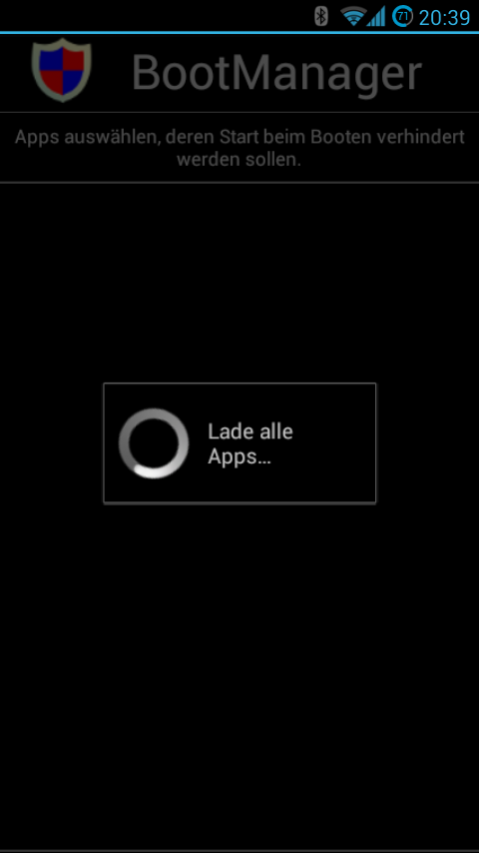BootManager 3.9.2
Free Version
Publisher Description
With this app modul you could prevent selected apps of running on system startup. Only apps with the permission BOOT_COMPLETED are shown in the list. System apps are marked with an exclamation mark.
To restrict system apps you have to donate.
IMPORTANT
Your device has to be rooted to install the required X-posed framework: http://tinyurl.com/cd46qco
Description for non-developers:
Each app with permission "android.permission.RECEIVE_BOOT_COMPLETED" is placed in a (Windows slang) "startup folder". For my 200 installed apps that are about 33%. On system boot every of these apps gets started. Possible options:
- app shows a notification
- app starts a (hidden) service in background
- app exits again (eg user has set an option)
If you disable an app in the BootManager it does not get that event and is not started at *next system boot*.
ReceiverStop
An app still starts at system boot? Android has many other events which could start an app!
Example: Skype has the permission "android.permission.MOUNT_UNMOUNT_FILESYSTEMS". This means, (again Windows slang) if you insert a DVD into you drive, "autorun" is executed and starts Skype.
Note: As your sd-card is mostly always inserted, this could be used to start apps at system boot....
Other triggers are: A BlueTooth device (dis-)connect, connection type changes (2g/3g/wlan) or power adapter is (un-)plugged.
All these could be restriced with my other app "ReceiverStop". Be carefull and do not disable the wrong.
Donator-App & Features: https://play.google.com/store/apps/details?id=de.defim.apk.bootmanager.donator
About BootManager
BootManager is a free app for Android published in the System Maintenance list of apps, part of System Utilities.
The company that develops BootManager is defim. The latest version released by its developer is 3.9.2.
To install BootManager on your Android device, just click the green Continue To App button above to start the installation process. The app is listed on our website since 2017-07-27 and was downloaded 61 times. We have already checked if the download link is safe, however for your own protection we recommend that you scan the downloaded app with your antivirus. Your antivirus may detect the BootManager as malware as malware if the download link to de.defim.apk.bootmanager is broken.
How to install BootManager on your Android device:
- Click on the Continue To App button on our website. This will redirect you to Google Play.
- Once the BootManager is shown in the Google Play listing of your Android device, you can start its download and installation. Tap on the Install button located below the search bar and to the right of the app icon.
- A pop-up window with the permissions required by BootManager will be shown. Click on Accept to continue the process.
- BootManager will be downloaded onto your device, displaying a progress. Once the download completes, the installation will start and you'll get a notification after the installation is finished.